Constant(s)
What is a constants file?
A constants file is a dedicated file to store declared constant properties. The beauty of this file is that it’s accessible globally throughout the app.
Declare A Constant
ES6 provides a new way of declaring a constant by using the const keyword. The const keyword creates a read-only reference to a value. By convention, the constant identifiers are in uppercase.
export const MAX_FILE_SIZE = 1048576 * 100;Folder Structure
- /constants
- {constantsGroupName}.js
- index.js
Folder Structure Sample
Constants File Sample
export const MAX_FILE_SIZE = 1048576 * 100; // 100 MB
export const FILE_UPLOAD_ACCEPTS_IMAGES = "image/jpg,image/jpeg,image/png,image/gif,image/tiff,image/webp";
export const FILE_UPLOAD_ACCEPTS_VIDEOS = `video/mp4,video/quicktime,video/mov,video/avi,video/mpg,video/wmv,video/x-m4v,video/webm,video/x-matroska,video/x-msvideo,video/x-ms-asf,video/x-ms-wmv,video/x-flv,video/3gpp,video/ogg`;
export const FILE_UPLOAD_ACCEPTS_IMAGES_VIDEOS = `${FILE_UPLOAD_ACCEPTS_IMAGES},${FILE_UPLOAD_ACCEPTS_VIDEOS}`;Constant Files Grouping Sample: index.js
export * from "@constants/fileUploads";
export * from "@constants/hotkeyShortcuts";
export * from "@constants/languages";
export * from "@constants/theme";
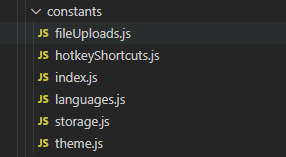
No Comments